Going Headless
Intro
Using Kirby headless can have many benefits, from security & performance to integrating content into apps and other systems.
This guide will explain how to set Kirby up for headless use on a basic level. This is a pre-curser guide before you move on to pulling data into another system.
Assumptions
We will start out with a fresh copy of the Starter Kit installed using Composer. You can find instructions for this in the Kirby meets Composer guide.
To work locally, you will also need a local web server capable of using SSL such as Laraval Valet or MAMP.
We will also be working with the KQL Plugin, giving us a lot of flexability in fetching data from Kirby. Please ensure you have this installed before proceeding.
Enabling BasicAuth
With those preliminaries out the way, we can get on with some fun stuff!
The first thing we need to do is enable BasicAuth in the Kirby config.
return [
'api' => [
'basicAuth' => true
]
];This allows use to make authenticated requests in order to retreive data from Kirby. To do so, you will need a user account and a valid password. I prefer to use a dedicated user account for the API. Whilst it is possible to use your own user account credentials, a dedicated account means the API connection won't break if you change or reset your password.
Testing the connection
We should now be able to make POST requests to the API. I called my local domain headless.test. You will need to adjust the following examples to use the local domain you are using.
If you visit https://headless.test/api/query in a browser you should get the following response:
{
"status": "error",
"message": "Unauthenticated",
"code": 403,
"exception": "Kirby\\Exception\\PermissionException",
"key": "error.permission",
"file": "authentication.php",
"line": 14,
"details": [],
"route": "query"
}This means the connection is working, however we have not yet authenticated so we are recieving a 403 error. At this point, it is useful to use a tool designed to help test APIs. We will use Insomonia for the next steps.
Set the user credentials under the Basic dropdown and set the query to POST using the local url to the headless system, for example: https://headless.test/api/query
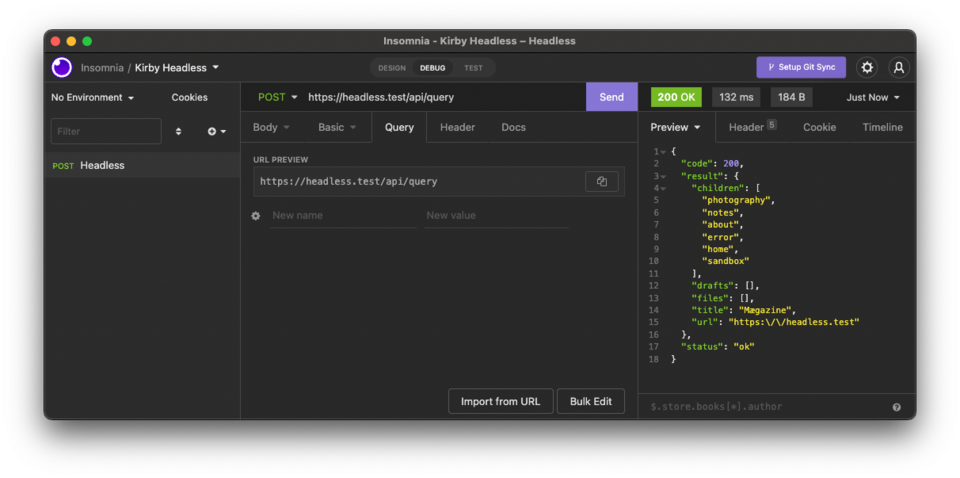
We should now be getting a default response back. We haven't actually made any KQL queries yet, so Kirby will fall back to giving a basic listing of the sites children, as you can see below.
{
"code": 200,
"result": {
"children": [
"photography",
"notes",
"about",
"error",
"home",
"sandbox"
],
"drafts": [],
"files": [],
"title": "Mægazine",
"url": "https:\/\/headless.test"
},
"status": "ok"
}First KQL query
Let's do something a little more exciting. Under the Query tab in Insomnia, we can add a line of KQL to get all the children of the "Notes" page.
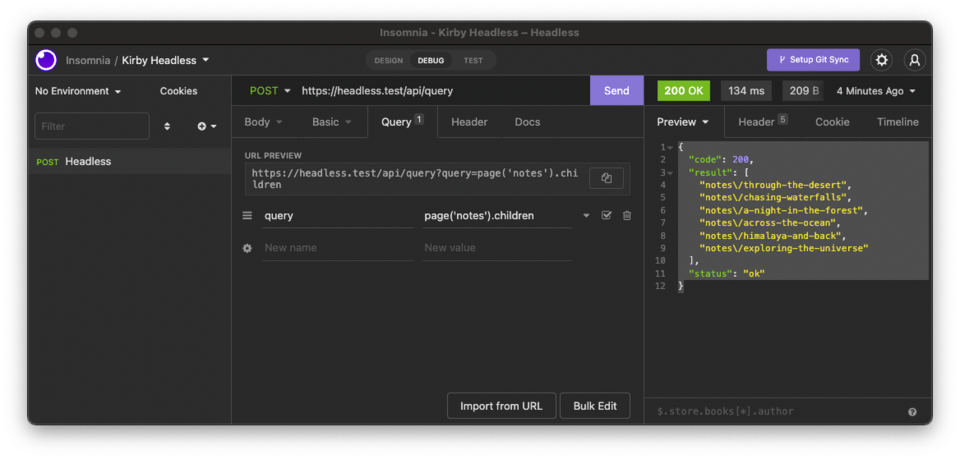
The KQL for this is page('notes').children, which should yield the following response:
{
"code": 200,
"result": [
"notes\/through-the-desert",
"notes\/chasing-waterfalls",
"notes\/a-night-in-the-forest",
"notes\/across-the-ocean",
"notes\/himalaya-and-back",
"notes\/exploring-the-universe"
],
"status": "ok"
}So far so good. Let's try something a little more complicated. Say for example we want to get all the images from the first child in the photography section. Change the query to the following:
page('photography').children.first.imagesWe should now get a list of just those images:
{
"code": 200,
"result": [
"photography\/trees\/cheesy-autumn.jpg",
"photography\/trees\/last-tree-standing.jpg",
"photography\/trees\/monster-trees-in-the-fog.jpg",
"photography\/trees\/sharewood-forest.jpg",
"photography\/trees\/stay-in-the-car.jpg"
],
"status": "ok"
}At this point, have some fun trying out a few other queries. You'll find this is quite a powerful way to get data out of Kirby.
Simple Usage
So far we have only made requests and looked at the kind of responses we can get back. It would be great to use it in a practical example. Let's have a go at getting the data displayed in the browser.
Create a new folder and start a new Conposer project using the following command, and supply the answers required to generate the project:
composer initOnce generated, install Guzzle via Composer. This package will help us make the connections to the headless Kirby installation from PHP.
composer require guzzlehttp/guzzleFrom there create an empty index.php in the root of the project. Add the following code to it:
<?php
require __DIR__ . '/vendor/autoload.php';
use GuzzleHttp\Client;
$client = new GuzzleHttp\Client();
$api = 'https://headless.test/api/query';
// Create a POST request with Guzzle using KQL
$response = $client->request('POST', $api, [
'verify' => false,
'auth' => ['xxx', 'xxx'],
'json' => [
'query' => 'page("photography").children',
'select' => [
'url' => true,
'title' => true,
'text' => 'page.text.markdown',
'images' => [
'query' => 'page.images',
'select' => [
'url' => true
],
],
],
],
]);
// Handle the incoming data
$body = $response->getBody();
$data = json_decode($body);
$posts = $data->result->data;
// Loop over the result
foreach ($posts as $post) {
echo '<h1>' . $post->title . '</h1>';
echo $post->text;
$images = $post->images;
foreach ($images as $image) {
echo '<img width="150" src="' . $image->url . '"/>';
}
}Be sure to fill in your credentials in the auth line:
'auth' => ['xxx', 'xxx'],You should now be able visit it in a browser after mapping it to a local test domain. It will generate a simple list of the pages and content in the Photography pages, complete with the images that belong to each page.
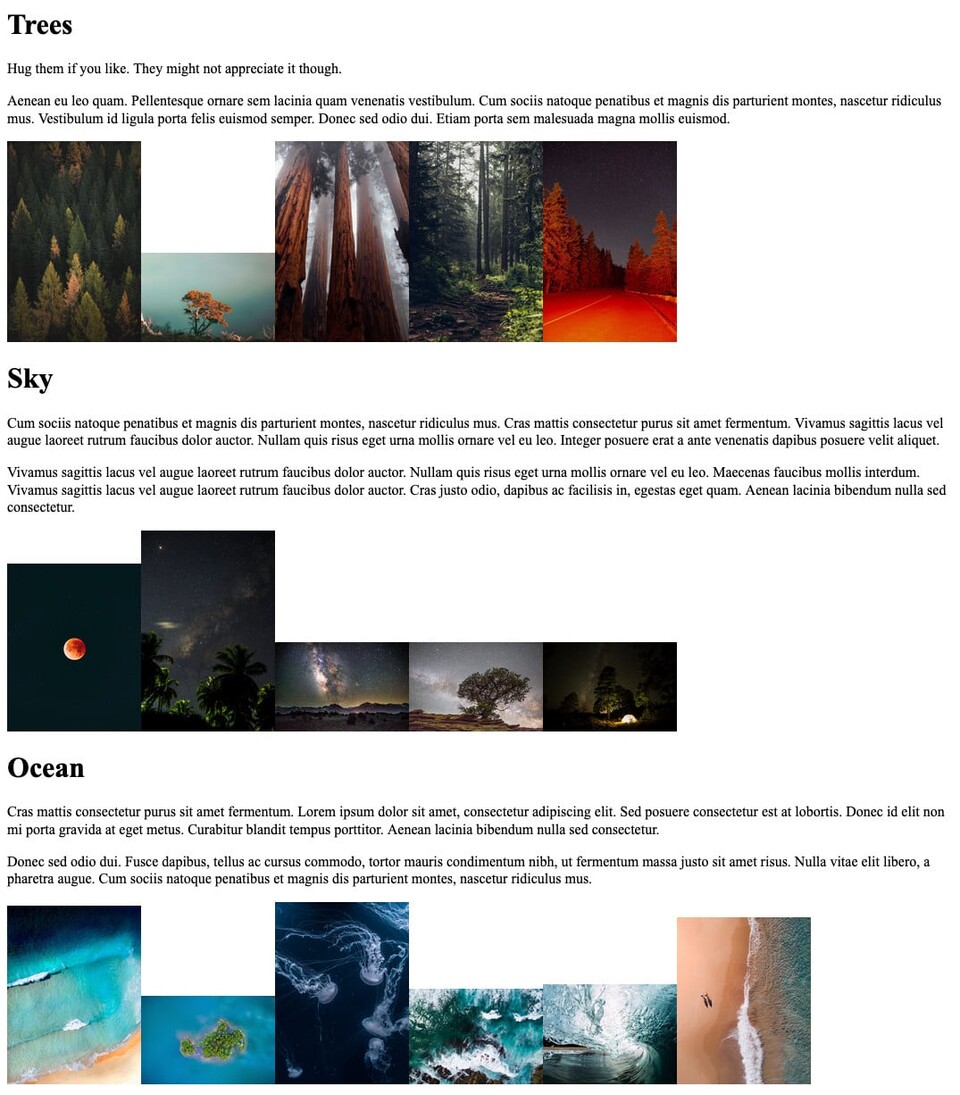
Closing
Whilst this simple example isn't terribly pretty, it will hopefully get you started with using Kirby as a headless CMS. Have a go at changing the query to see what else you can display! From here there are quite a lot possibilites. This guide is just the tip of the iceberg and should give you the basis to start exploring.